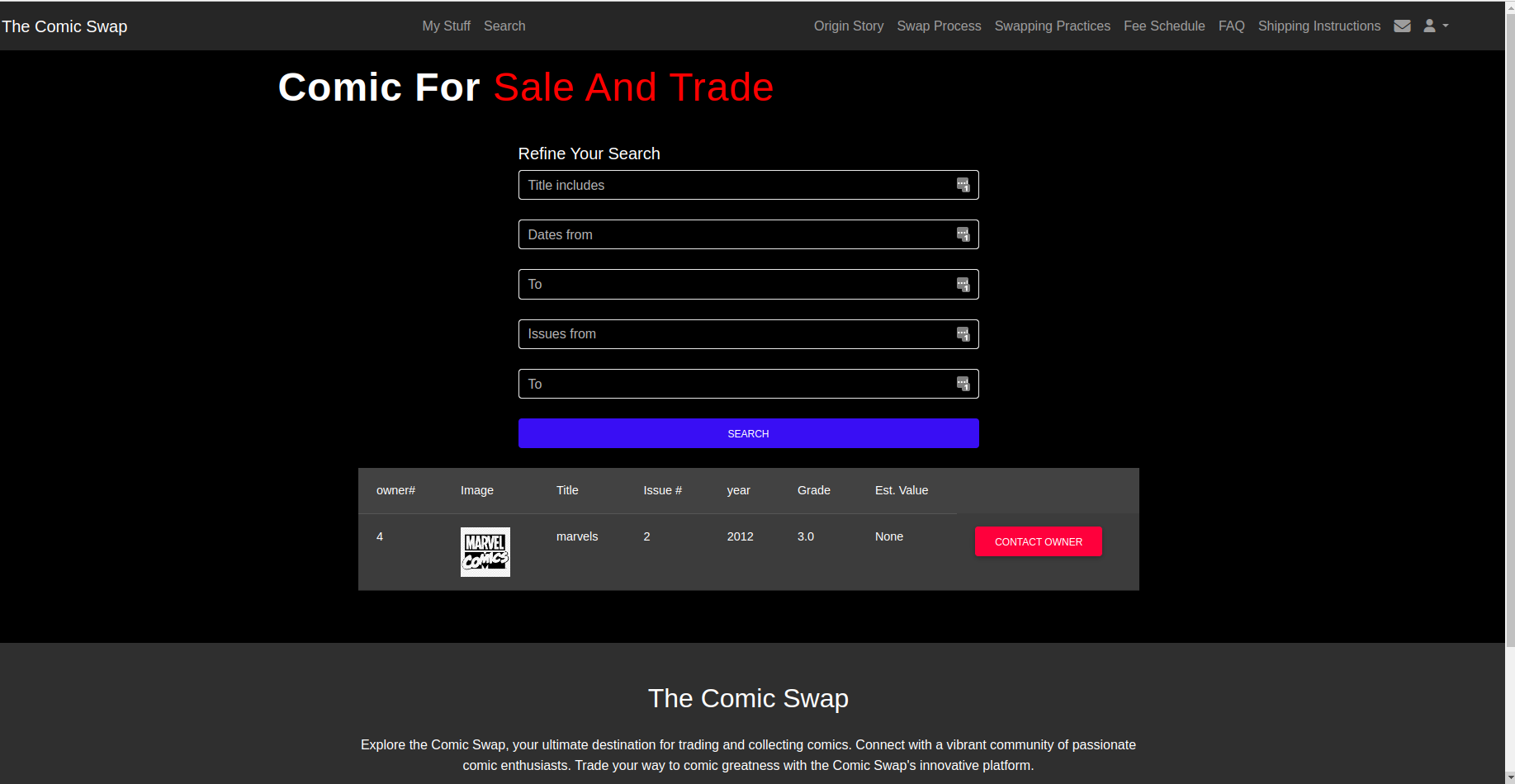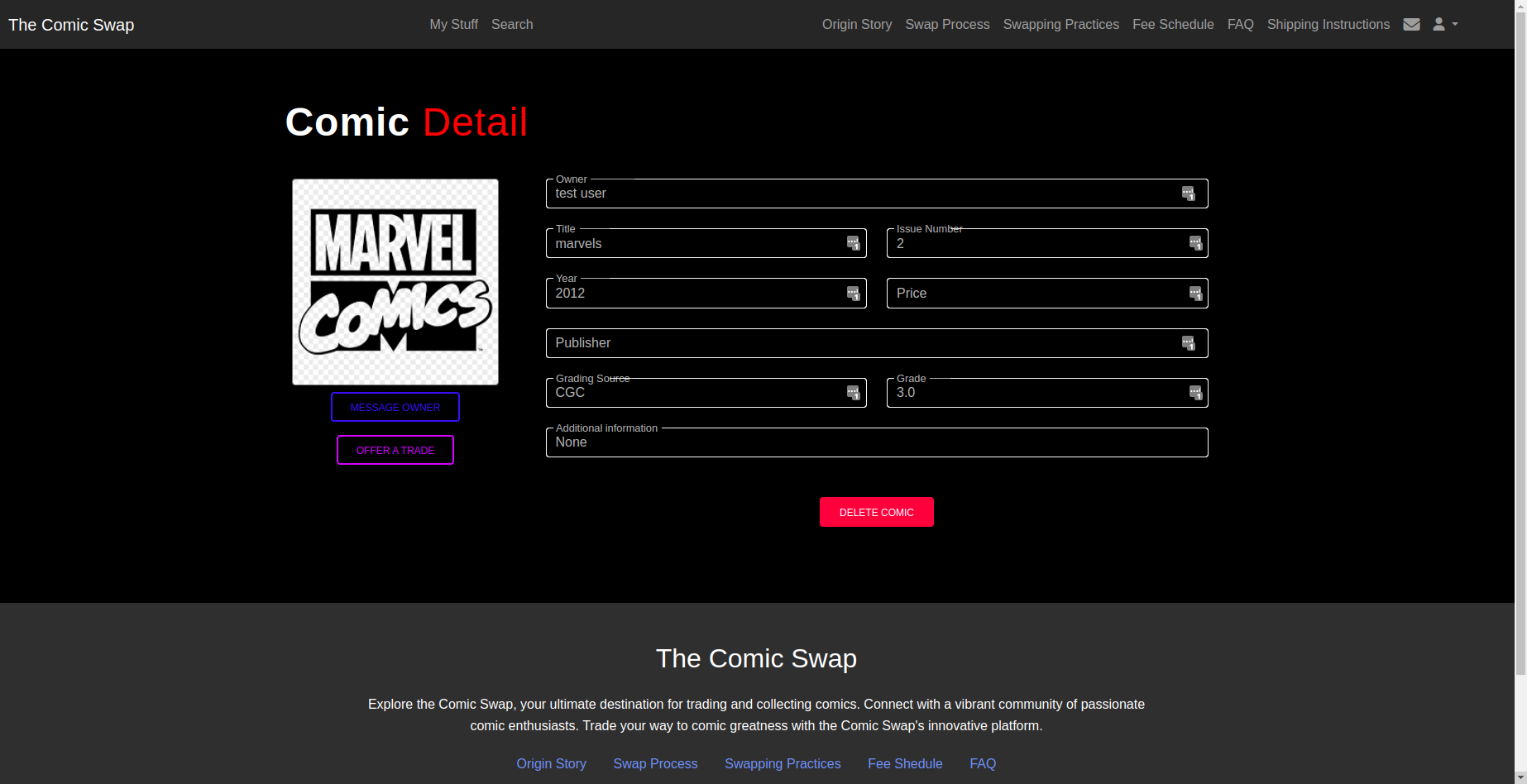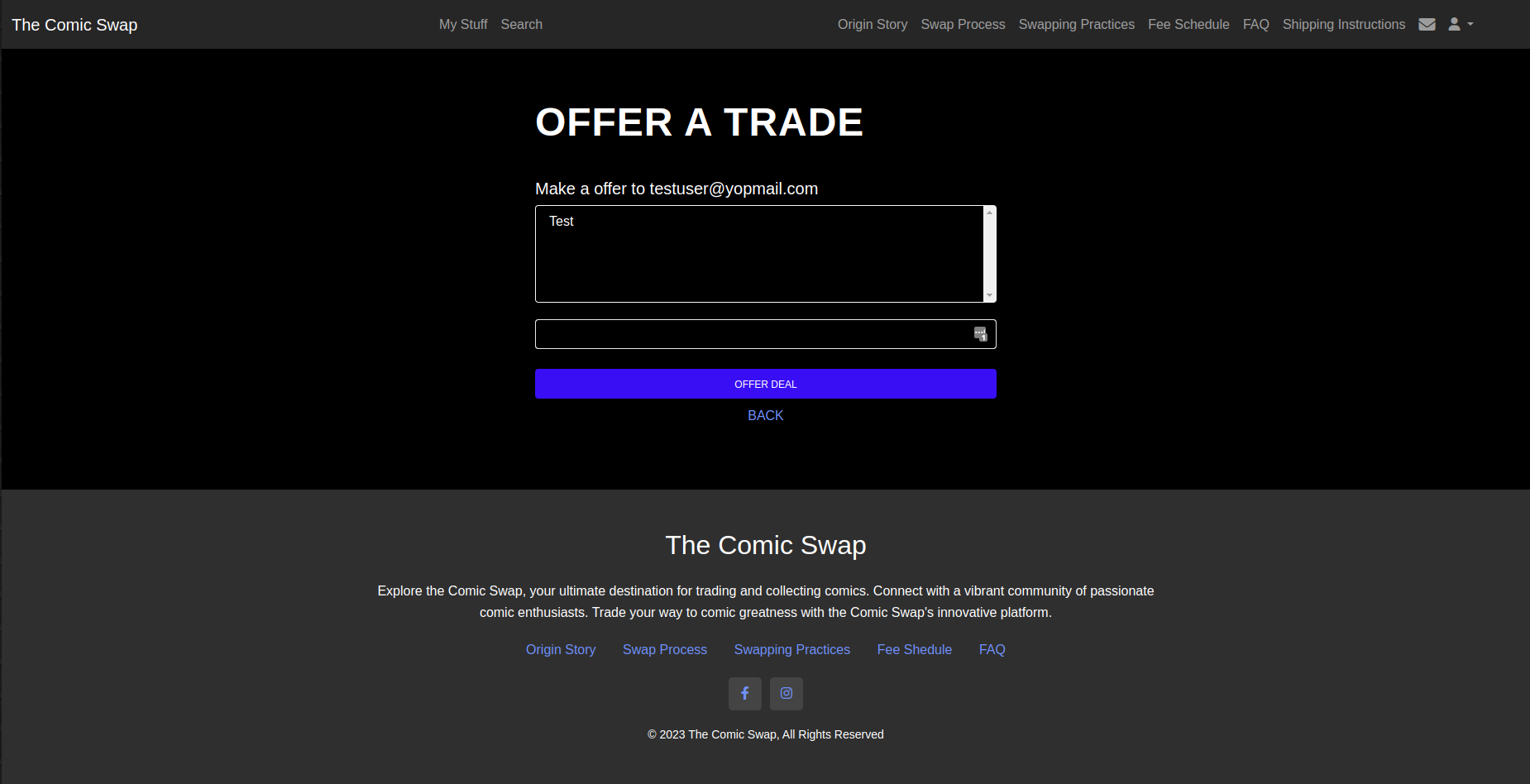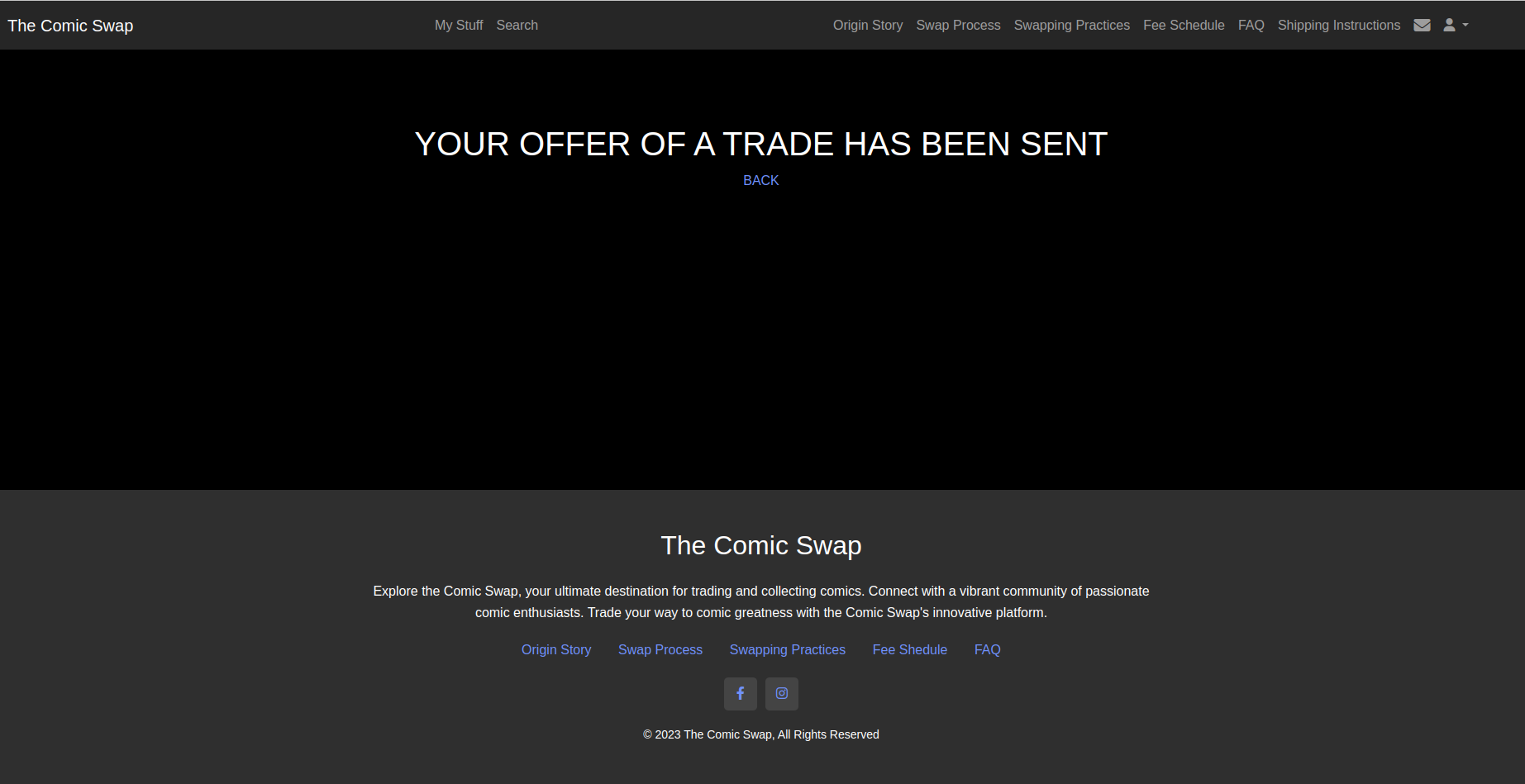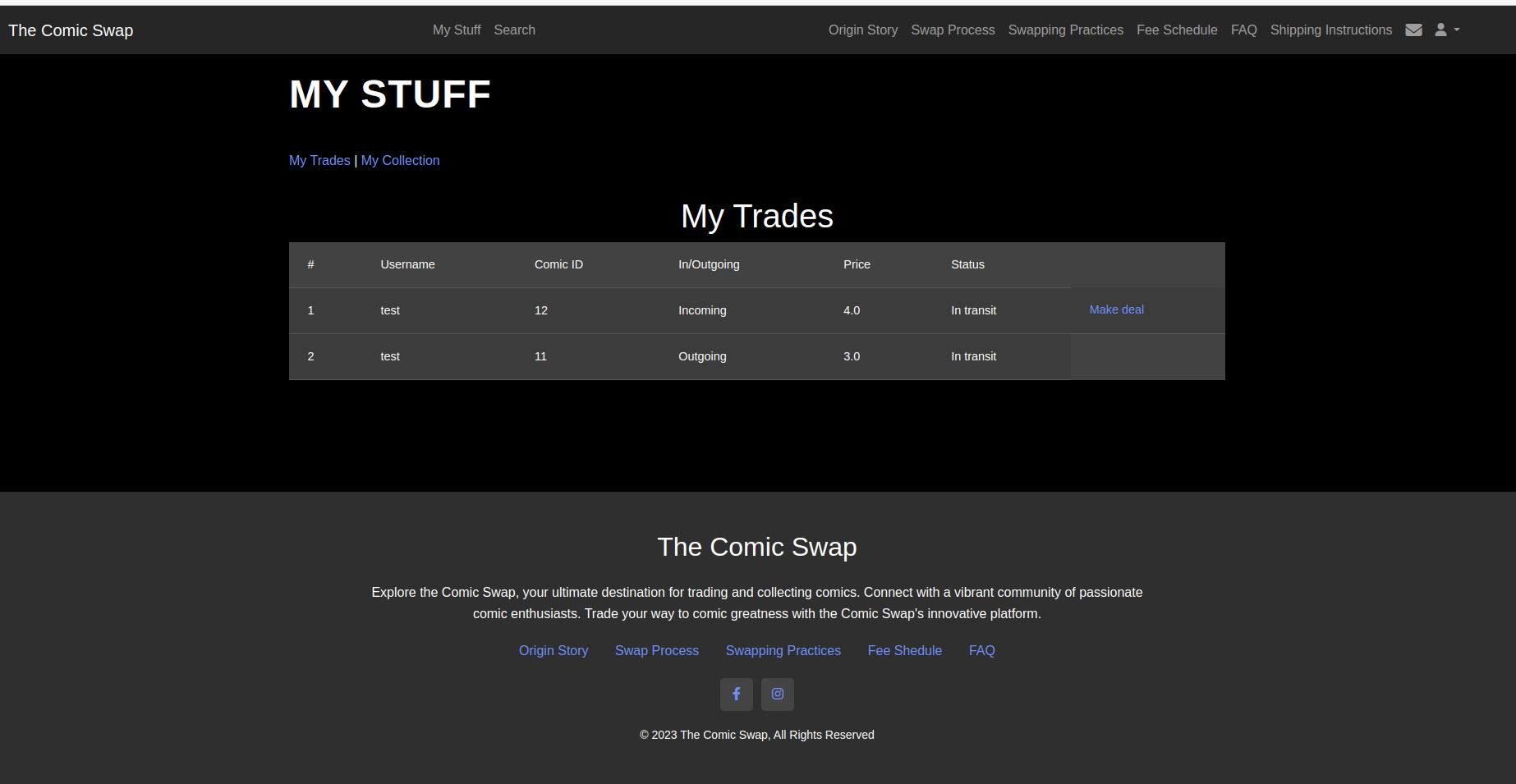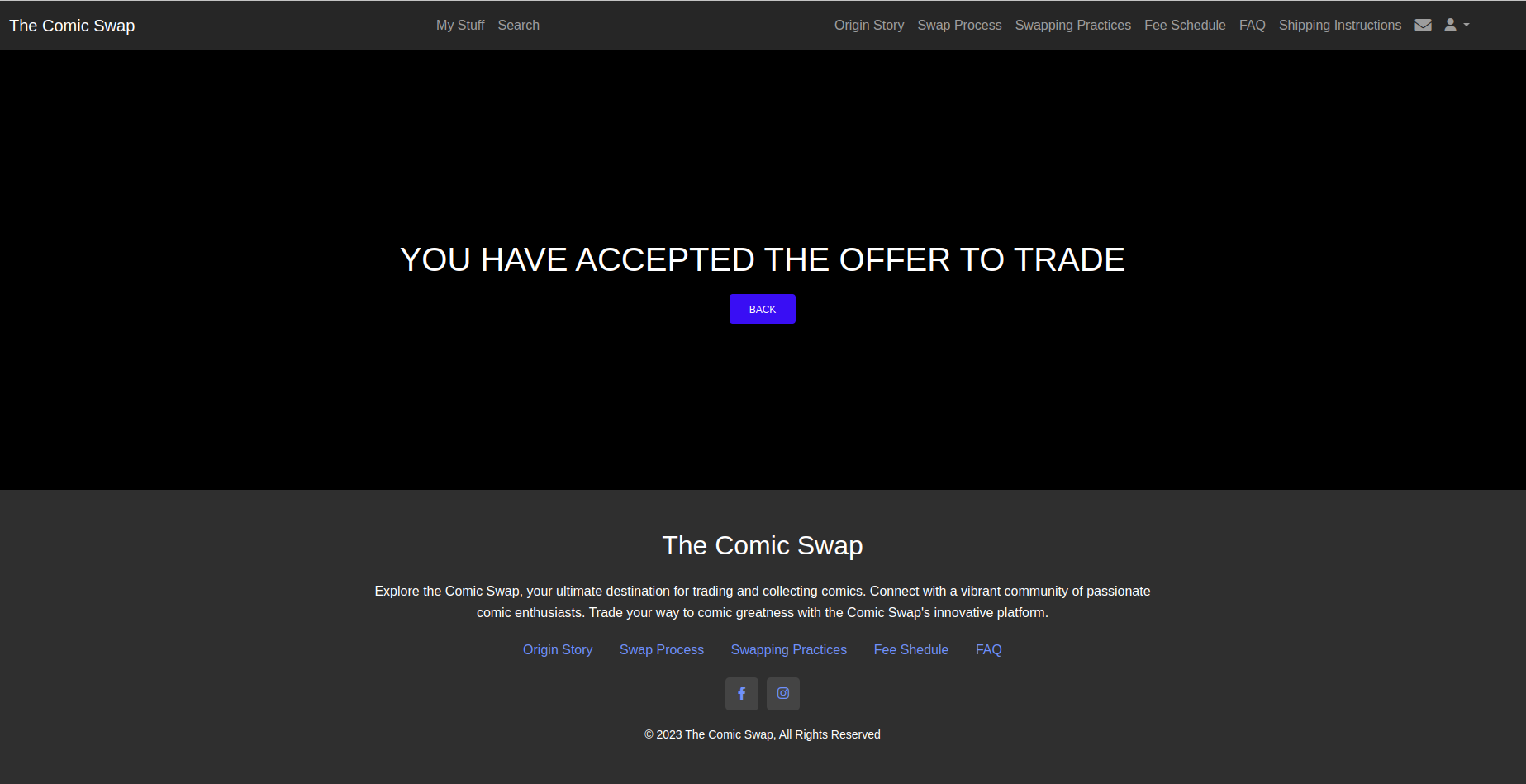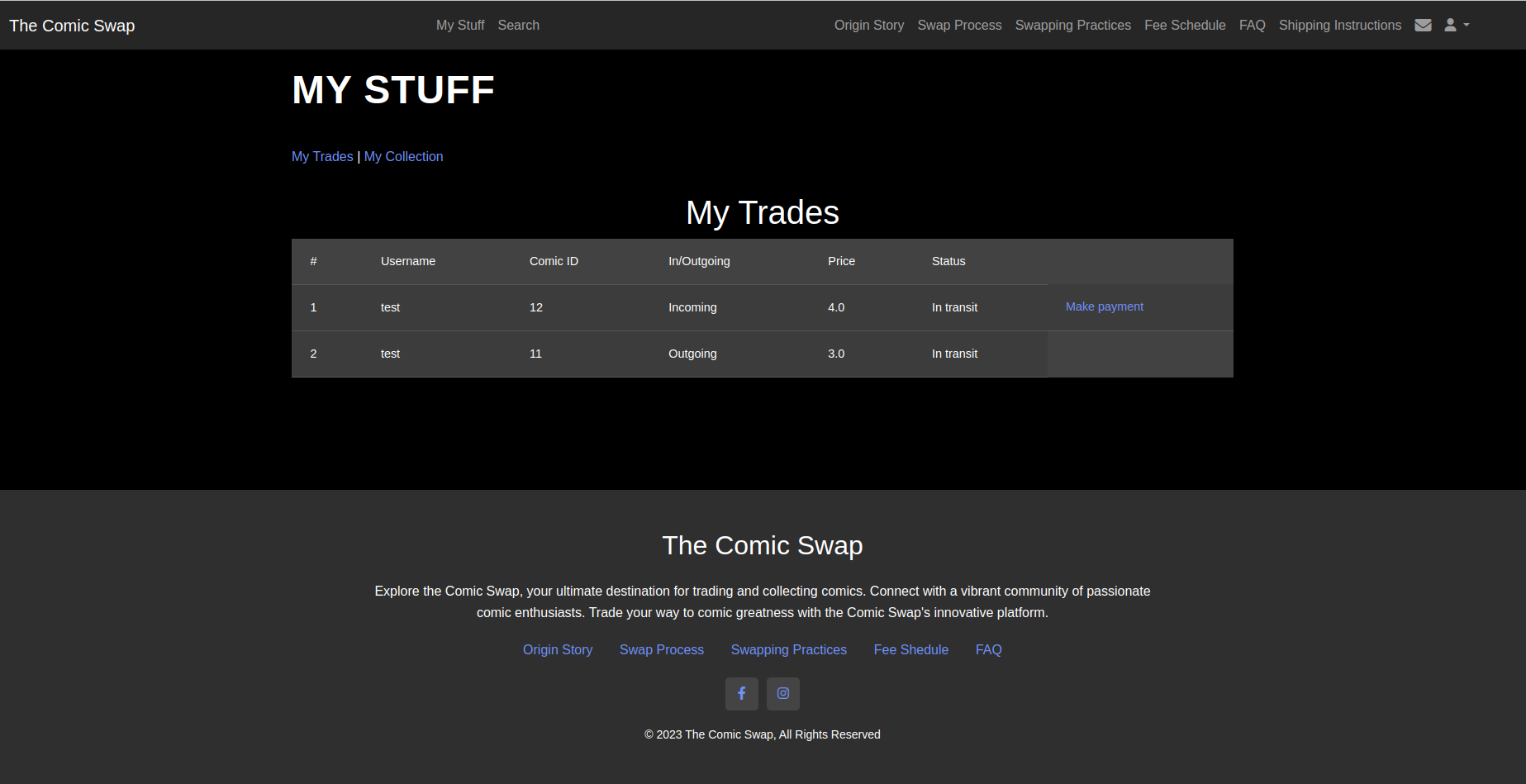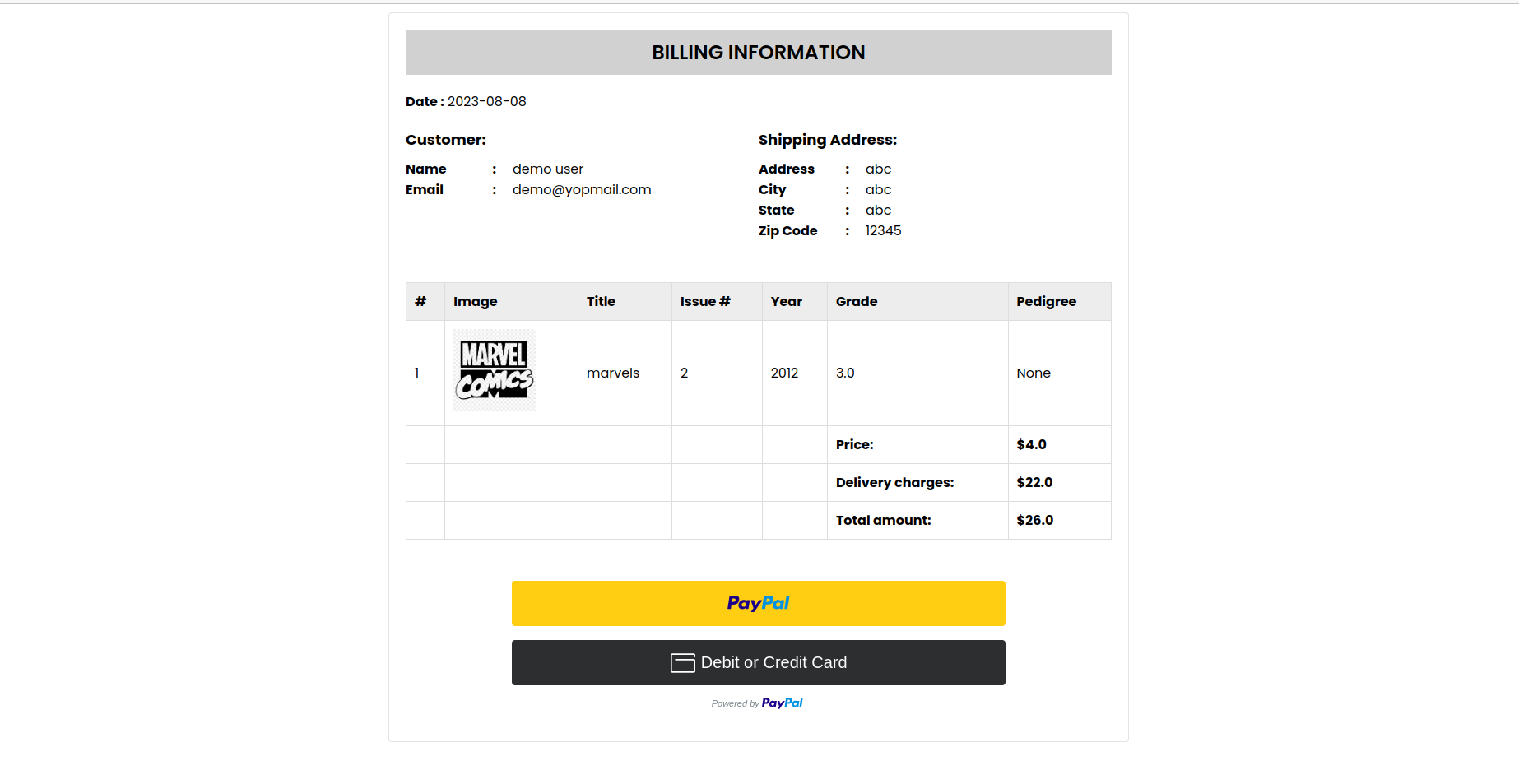-
Start by performing a search to locate the desired comics.
-
After locating the desired comic, click on its record and select the "Offer Trade" option.
-
Select the comics you wish to trade, and if desired, assign a price to them before proceeding.
-
Click on "Offer Deal," and your trade offer will be sent.
-
Navigate to "My Trades" after receiving an offer from another user, you'll find an option to finalize the deal.
-
Upon clicking "Make Deal," your trade arrangement will be finalized.
-
Subsequently, you'll be presented with the option to make a payment.
-
Upon clicking "Make Payment," you will be presented with the bill for the transaction. You can then proceed to pay for the deal, finalizing the trade.